Ever wondered how to share Google Drive files without revealing your identity?
Sharing files from your Google Drive can feel like inviting someone into your home – it’s personal. Sometimes you’d rather leave a package on the porch than let a stranger inside, right?
This is where Google Drive anonymous sharing comes into play.
You might ask, “Is sharing files on Google Drive anonymous?” Well, not entirely by default, but with a few clever moves, you can share files without revealing your identity.
Before we start, we need to know how to create a normal Google Drive shareable link first.
- Open Google Drive and navigate to the file you wish to share.
- Right-click on the file and select ‘Get shareable link’.
- In the pop-up that appears, ensure the link sharing is turned on. It should show ‘Anyone with the link can view’.
- Click ‘Copy link’ and your shareable link is ready to go!
How To Share Google Drive File Links Anonymously
Here are the three (3) methods you can use;
Method 1. Use a VPN
Here’s a level of protection you can apply to anonymize your Google Drive shares.
Using a VPN to share your Google Drive files can provide an extra layer of anonymity by masking your IP address, obscuring your location, and encrypting your data.
Here’s the lowdown on how to use a VPN for sharing Google Drive files anonymously:
- Choose a reputable VPN service. You’ve got a lot of options here, from ExpressVPN to NordVPN to IPVanish. The key is to find one that respects your privacy and doesn’t keep logs.
- Install the VPN on your device and turn it on.
- Head on over to Google Drive and create a shareable link.
- Share the link via your chosen method, whether that’s through an anonymous email or third-party service, all while you’re under the protective shield of your VPN.
Just remember, not all VPNs are created equal. So, you’ll want to be choosy and find one that aligns with your needs.
Method 2. Anonymous Email
If the first method was about handing over a room key, this one is more like mailing it with no return address. We’re talking about sending Google Drive files via anonymous email.
Here’s how to do it:
- Start by creating a shareable link within Google Drive itself.
- Now, navigate to an anonymous email service. There are plenty out there, such as SendAnonymousEmail, AnonEmail, or GuerillaMail.
- In the anonymous email, paste the Google Drive shareable link. Add any necessary context or instructions for the recipient.
- Send the email to your intended recipient, and voila! Your Google Drive file is on its way, no name tags attached.
Remember, the idea here is to maintain your anonymity, so it’s important not to include any personally identifiable information in the email.
Keep in mind, though, the Internet is a wild place, and it’s easy to leave footprints.
For the tech-curious among us, check out our post about how Google Drive can see who downloaded files. You might be surprised by what you learn!
Method 3. Sharing via Tor Network
Welcome to the deep end of the pool, folks! For those tech aficionados looking for ultimate anonymity, sharing your Google Drive files via the Tor Network might be your jam.
Tor, or The Onion Router, allows you to browse and share content on the internet without revealing your identity or location. Picture it like a labyrinth of secret tunnels and passageways – complex and mysterious, right?
Here’s how to use Tor for anonymous Google Drive sharing:
- First off, you’ll need to download and install the Tor browser.
- Next, open Google Drive in your Tor browser and create a shareable link.
- You can then share this link through an anonymous email or a third-party service, keeping in mind that you’re under the protective umbrella of the Tor network.
Always remember, though: with great power comes great responsibility. Be aware of the safety measures when using Tor, and always respect the privacy and legal rights of others.
Conclusion
And there you have it, folks! We’ve uncovered three different ways to share Google Drive files while keeping your identity under wraps. It’s like you’ve just mastered a tech-based version of hide-and-seek!
One thing is clear: whether you’re a student, a professional, or just someone valuing their privacy, Google Drive can offer a myriad of features to suit your needs.
Remember our fun fact from the beginning? Google Drive supports more than 30 file types, including specialized formats such as .psd and .ai.
So if you’ve been wondering can Google Drive play .mov files, or how to open unsupported file types in Google Drive, we’ve got plenty of resources to help you out.

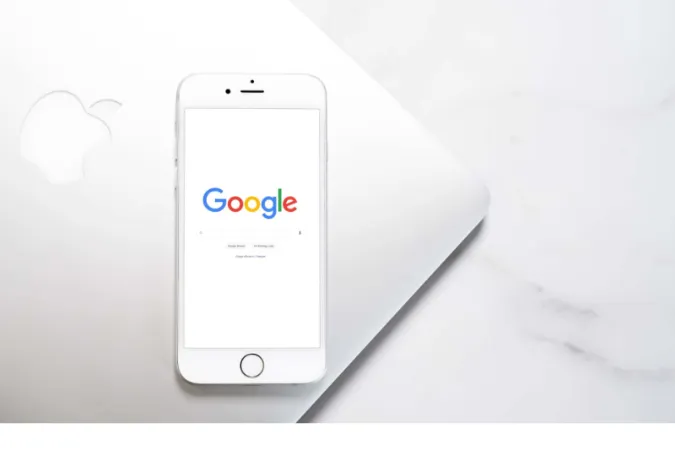


![[7 Ways] You May Not Have a Proper App for Viewing this Content](https://www.ticktechtold.com/wp-content/uploads/2023/02/Featured_error-message-you-may-not-have-a-proper-app-for-viewing-this-content-android-whatsapp.webp)
![7 Ways to FIX Telegram Banned Number [Recover Account Unban]](https://www.ticktechtold.com/wp-content/uploads/2023/03/Featured_fix-recover-telegram-this-phone-number-is-banned.webp)



