The widely used messaging service Telegram enables private and secure communication between users.
Telegram provides its users with high security and defense against malicious hackers because of its end-to-end encryption.
Although Telegram has robust security measures, there is always a chance that someone will hack into your account.
Phishing scams, virus attacks, and social engineering techniques are just a few ways that this might happen.
Knowing the warning signals that your Telegram account may have been compromised is essential.
This article will talk about all the warning indications (signs) that others may have hijacked your Telegram account.
Related Post: What to do when your Telegram account gets hacked?
Signs That your Telegram Account Has Been Compromised
Here are the seven (7) signs you must take note of.
1. Suspicious Activities
You notice unusual activities on your Telegram account, such as;
- Changes to your profile picture and details
- Messages, images, and videos are sent without your knowledge.
- Your device or computer is acting strangely, especially with slow performance. This is a possible sign that malware or other malicious software may have been installed on your device.
This could be sent to your contacts or other unknown Telegram users.
It is possible that someone else has gained access to your Telegram account and is using it to send messages or add contacts.
2. Unknown Device or Location
You receive a login message from Telegram saying;
- An unknown device had accessed your account or
- Your account had been accessed from an unknown location
All these imply that someone may have accessed your account without your knowledge.
3. Check Your Active Sessions
Telegram keeps a list of all connected devices concurrently logged into your Telegram account.
When you click on each device, you can see more details, such as device type, operating system, browser version (if applicable), IP address, and the date and time the session was initiated.
This can be your multiple mobile phones and your PC if you also log in using the Telegram web version.
Check your active sessions here;
- Open Telegram app
- Go to <Settings> and click <Privacy and Security>
- Click <Devices> to see all active sessions.
- Close (terminate) all other sessions you are unsure of.
4. Changes to Contacts & Chats
Not many people check on this, but it is an obvious sign that your account is compromised.
Sometimes hackers access your account to make slight changes or alterations to your existing messages.
You may notice changes to your contact list or your chat history, such as;
- Unknown conversations that you did not start.
- Specific messages are deleted or sent on existing chat conversations with your contact.
- Recently joined unknown Telegram Groups and Channels.
5. Keeps Logging Out
You notice that;
- Telegram keeps logging you out for no apparent reason.
- You cannot access your account.
This could mean that the hacker is connected to your account and has decided to close (terminate) all other active sessions, including yours.
6. Verify Yourself
You receive a message from Telegram asking you to verify your personal details, such as;
- re-verifying your email address or
- re-verifying your phone number
7. Search Public Data Breach
Lastly, it is a good practice to regularly check if your email address and phone number have been hacked using public data breach sites.
During Telegram registration, users must provide their email address and mobile number. Thus it is important to check using them.
Many sites collect these hacked dumps, typically containing users’ email addresses and phone numbers, and put them onto an easy-to-use database search on their website.
You can search using these public hack databases;

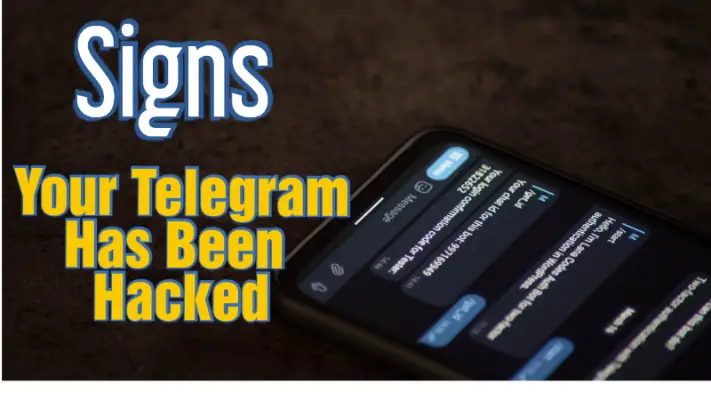


![[7 Ways] You May Not Have a Proper App for Viewing this Content](https://www.ticktechtold.com/wp-content/uploads/2023/02/Featured_error-message-you-may-not-have-a-proper-app-for-viewing-this-content-android-whatsapp.webp)
![7 Ways to FIX Telegram Banned Number [Recover Account Unban]](https://www.ticktechtold.com/wp-content/uploads/2023/03/Featured_fix-recover-telegram-this-phone-number-is-banned.webp)



