When using a Mac computer, you can use the Terminal to open an app, as well as uninstall & deleting the app.
This article will show you how to;
- Use Mac Terminal to Uninstall and Delete an App
- Use Mac Terminal to Open an App
How to Uninstall and Delete an App using Mac Terminal?
To open the Mac Terminal app, go to Spotlight Search (magnifying glass icon on the top-right) and type <Terminal>.
Use the following command to uninstall and delete an app.
sudo uninstall VLC.appReplace <VLC.app> with the application that you want to uninstall.
- Always use a .app extension at the end of the app name
- To know the exact name of the app before typing it into Terminal, you can go to Finder > Applications
Alternative Methods
Here are the other different ways you can delete an app from a Mac computer
| S/no | Method | Comments |
|---|---|---|
| 1 | Use CleanMyMac or MacKeeper to uninstall and delete an app from your Mac completely. | Cleanest Method |
| 2 | Drop the App into the Trash | Simplest Method |
How to Open an App using Mac Terminal?
Here are the three (3) steps to do so.
Step 1. Navigate to the /Applications folder

Open the Terminal app, type the following command and hit <Enter>;
cd /ApplicationsYou will be in the main Applications folder, where all your apps are installed.
Step 2. List all the names of the apps

Before you open an app, you may want to know the exact name.
List down all the apps on your Mac using the following command and hit <Enter>;
lsStep 3. Open the app you want
Now you know the exact name of the app, to open it, use the following command;
open VLC.appYour app will now be launched. You can check for it on your dock.
Note that apps are all case-sensitive. So, for example, a capital “V” is not the same as a small letter “v”.
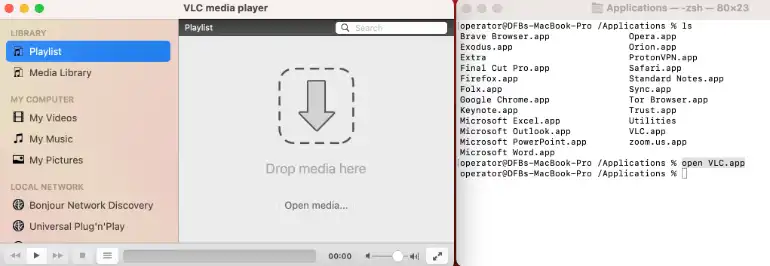




![[7 Ways] You May Not Have a Proper App for Viewing this Content](https://www.ticktechtold.com/wp-content/uploads/2023/02/Featured_error-message-you-may-not-have-a-proper-app-for-viewing-this-content-android-whatsapp.webp)
![7 Ways to FIX Telegram Banned Number [Recover Account Unban]](https://www.ticktechtold.com/wp-content/uploads/2023/03/Featured_fix-recover-telegram-this-phone-number-is-banned.webp)



