Are you looking for the creation date of a Telegram channel or group?
Whether or not you are a member of the channel or group, knowing the creation date can provide useful information about its history and development.
Unfortunately, Telegram makes it difficult to find the creation date, and many users have difficulty locating this information.
This blog post will go over three different methods for determining the creation date of a Telegram channel or group.
We’ve got you covered, from using the Telegram app to relying on third-party websites and even exploring the creator’s profile.
So, whether you’re a curious user or a social media marketer, keep reading to learn how to find out when a Telegram channel was created.
How to Check the Creation Date of a Telegram Channel or Group
Here are the three (3) ways to do so.
Method 1. Using TGStat
TGStat is a third-party website that provides statistics and analytics for Telegram channels and groups.
It offers a variety of tools and features for Telegram users, including searching for channels and groups, tracking their growth and engagement, and checking the creation date.
This is how you can use TGStat;
- Go to the TGStat website and search for your Telegram Channel or Group
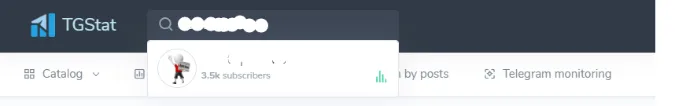
- Select the right channel or group and scroll down the page until you see the <Channel’s age>.
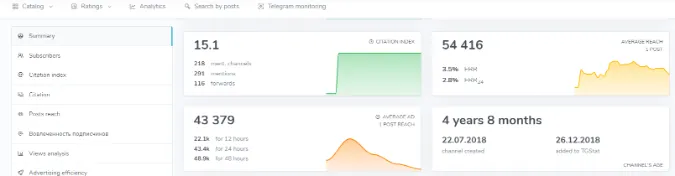
Alternatively, you can use a faster method by using this URL address;
https://tgstat.com/channel/@name/statReplace @name with your actual Telegram Channel or Group name.
Method 2. Search Old Chats

You can know the exact creation date of a Telegram Channel or Group by looking at the timestamps of the oldest messages in the chat.
The timestamp will show you the date and time the message was sent, so you can estimate when the group or channel was created based on the date of the oldest message.
The quickest way of doing so is to get to the earliest chat messages by scrolling through the media files.
Here’s how to do so;
- Open the Telegram app and go into the Telegram Channel or Group
- Tap on the Profile icon
- Under the <Media> tab, scroll down to the earliest media file and select it.
- Click the menu icon on the top-right (3 dots) and select <Show in chat>. You will be brought to the earliest chats where the first media file is shared.
- Scroll to the earliest chat message to see the creation date of the Telegram Channel or Group.
This is the actual Channel or Group creation date. This is not the date that you joined the channel or group.
Method 3. Using Telegram Bot
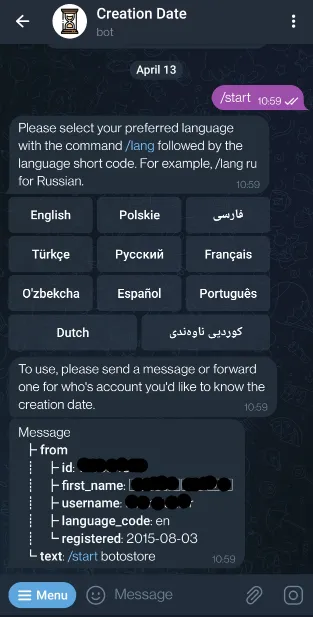
There is a Telegram bot called “Creation Date Bot.”
This bot allows users to find out the creation date of any Telegram account, including your own account or the account of other users.
To use the bot, open the link from @creationdatebot and click on the <Start> button to initiate a conversation with the bot.
By default, the bot will automatically display the account creation date of the logged-in Telegram account in the day, month, and year format.
Type the following command into the bot;
/cd groupnameReplace “groupname” with the Telegram Channel or Group name.
The bot will return the creation date of the Telegram channel or group.

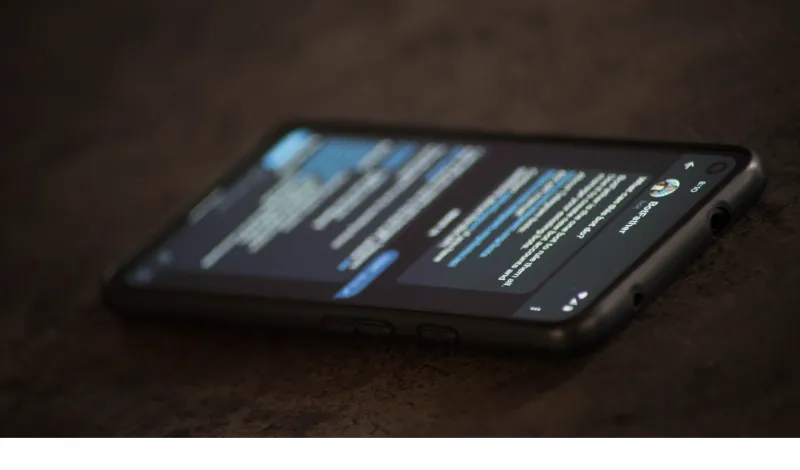


![[7 Ways] You May Not Have a Proper App for Viewing this Content](https://www.ticktechtold.com/wp-content/uploads/2023/02/Featured_error-message-you-may-not-have-a-proper-app-for-viewing-this-content-android-whatsapp.webp)
![7 Ways to FIX Telegram Banned Number [Recover Account Unban]](https://www.ticktechtold.com/wp-content/uploads/2023/03/Featured_fix-recover-telegram-this-phone-number-is-banned.webp)



