Telegram is a well-known instant messaging app that allows users to send and receive messages, photos, videos, and other types of content.
If you use Telegram, you might be curious about the exact date you created your account.
You may require this information for a variety of reasons, including troubleshooting issues with your account or for security purposes.
In this blog post, we will go over several methods for determining the creation date of your Telegram account.
We’ll look at both manual methods, like checking your chat history, and automated methods, like using a Telegram bot.
Whether you’re a seasoned Telegram user or new to the platform, this guide will provide you with the knowledge you need to determine your Telegram account creation date.
How To Check Telegram Account Creation Date
Here are the three (3) different ways to know the date that you join and start using the Telegram app.
Method 1. Using Telegram Settings
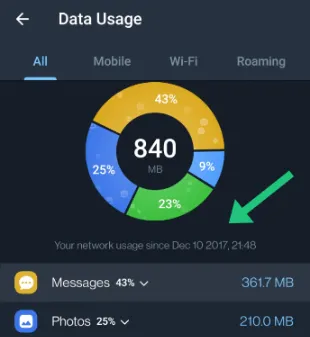
Using the Telegram app itself, you can know the account creation date via its Settings.
To find out, follow the steps below;
- Open the Telegram app on your device.
- Go to the <Settings> section by tapping on the three-line icon at the top left corner of the screen.
- Select <Data and Storage>
- Choose <Data Usage>
You will be able to see all your network data used in the app since you joined Telegram until date.
At the top of the page, you will see your Telegram account creation date when you first joined the app.
Method 2. Using Telegram Bot
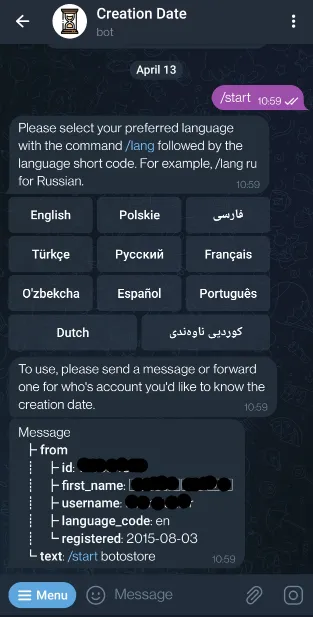
There is a Telegram bot called “Creation Date Bot.”
This bot allows users to find out the creation date of any Telegram account, including your own account or the account of other users.
To use the bot, open the link from @creationdatebot and click on the <Start> button to initiate a conversation with the bot.
By default, the bot will automatically display the account creation date of the logged-in Telegram account in the day, month, and year format.
Method 3. Check Your Old Chats
If you want to determine the approximate creation date of your Telegram account, you can check the date of the oldest message in your chat history.
Here’s how you can do it:
- Open the Telegram app on your device.
- Go to your chat list and find your oldest chat in your chat history. This could be a chat with a friend or a group chat.
- Scroll up to the very first message in the chat.
- You are specifically looking for messages that were sent by you. Check the timestamp on the message to determine the date it was sent.
- Use this information to estimate the date when you created your Telegram account.
Keep in mind that this method will only give you an approximate creation date, as you may have deleted older chats.
If you want a more accurate account creation date, you can use Method 1 or Method 2 mentioned above.

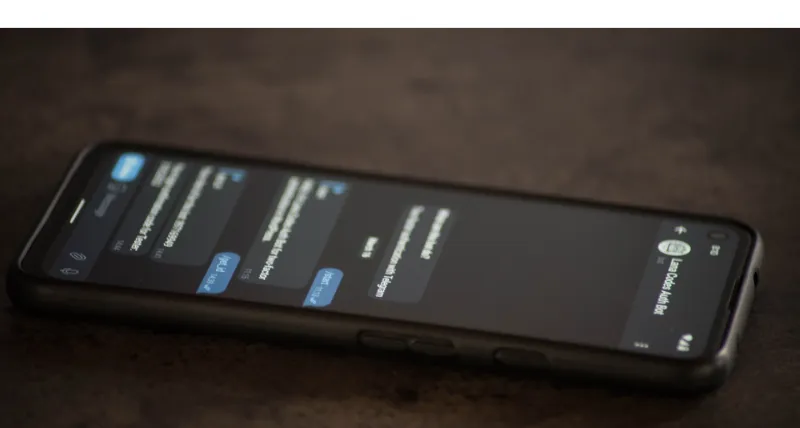


![[7 Ways] You May Not Have a Proper App for Viewing this Content](https://www.ticktechtold.com/wp-content/uploads/2023/02/Featured_error-message-you-may-not-have-a-proper-app-for-viewing-this-content-android-whatsapp.webp)
![7 Ways to FIX Telegram Banned Number [Recover Account Unban]](https://www.ticktechtold.com/wp-content/uploads/2023/03/Featured_fix-recover-telegram-this-phone-number-is-banned.webp)



