With more than 2 billion users worldwide, Whatsapp is currently the most commonly-used communication app.
Many people have asked if it is possible to have their profile name on WhatsApp (and on other apps) blank.
Yes, it is possible to leave your profile name as an empty blank field.
You can use the different methods stated here on other social media apps and platforms as well, e.g., on Facebook, YouTube, TikTok, Instagram, Telegram, Signal, Discord, etc.
The idea of having an invisible, empty name can be an ideal way of maintaining privacy online.
The effect of having an invisible profile name is done through creative ways of using invisible characters, symbols, and letters.
Who Can See Your WhatsApp Profile Name?
When your number is not saved on someone’s phone, and they start to message you on WhatsApp, they can see your Profile Name.
Once they have saved your number and named you in their phone contact, they will no longer see your original profile name.
How to Change Your WhatsApp Profile Name?
- Open Whatsapp and click on the menu button (three dots on the top-right)
- Click <Settings>
- Click on your Profile image
- Under the Name section, click the edit button (pencil icon) to change your profile name.
How to Hide and have an Empty Blank Profile Name on WhatsApp?
Here are the three (3) different methods to do so.
Method 1: Use an Invisible Character
Invisible characters are Unicode characters used to create spaces or line breaks between sentences or pages.
These characters behave exactly like normal characters, except they are invisible.
We can use invisible characters to hide and create an illusion of an empty blank name in a Whatsapp profile.
Go to the Invisible Characters webpage and click <Copy> next to the <U+00AD soft Hyphen>.
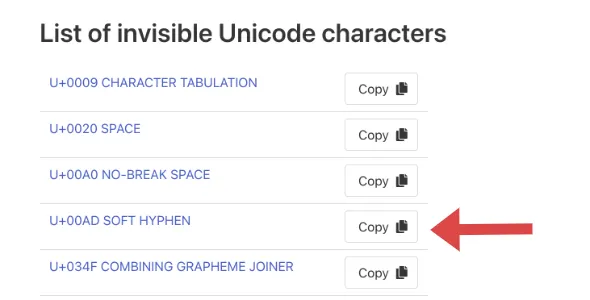
Paste it on your Whatsapp name and click <Save>.
You now have an empty blank name in your WhatsApp profile.
Method 2: Use an Invisible Symbol
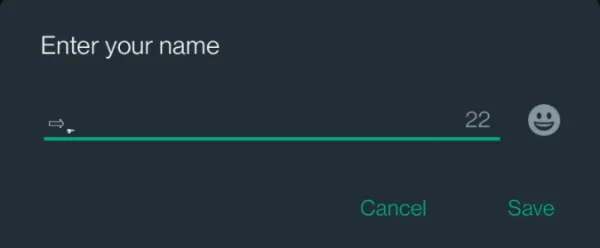
Copy the two (2) invisible symbols below and paste them on your WhatsApp profile name.
⇨ ຸNext, remove the arrow symbol.
You will now see only the comma symbol left. It will be invisible once you saved it.
Now, click <Save>.
Your WhatsApp profile name is hidden and looks empty and blank now.
Method 3: Use an English Braille Letter
This method will use a 6-dot braille cell pattern, also known as a blank Braille pattern.
The Unicode code point represents this letter U+2800.
Copy and paste the 6-dot braille pattern below onto your WhatsApp profile name.
⠀Click <Save>, and your profile name will be hidden and will look like a blank and empty Profile name.

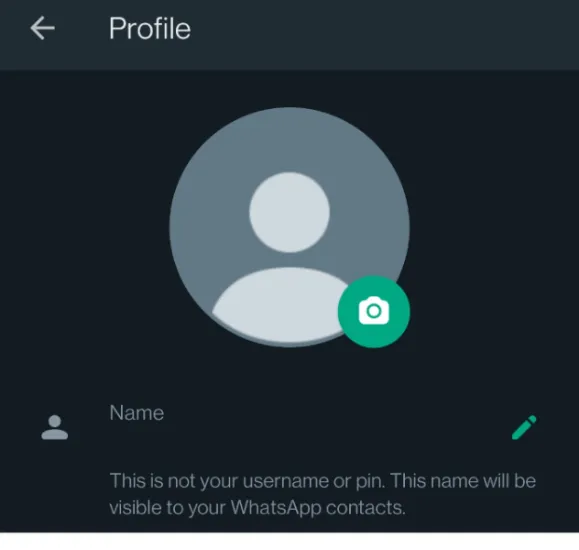


![[7 Ways] You May Not Have a Proper App for Viewing this Content](https://www.ticktechtold.com/wp-content/uploads/2023/02/Featured_error-message-you-may-not-have-a-proper-app-for-viewing-this-content-android-whatsapp.webp)
![7 Ways to FIX Telegram Banned Number [Recover Account Unban]](https://www.ticktechtold.com/wp-content/uploads/2023/03/Featured_fix-recover-telegram-this-phone-number-is-banned.webp)



