Before you click on a URL shortener link, you need to check and expand it to show you the original URL address. It would be best if you transformed the short URL to show you its real destination URL address and ensure that the webpage is safe to visit.
This article will focus on all the proven and tested methods to reveal a URL shortener link to its correct URL address.
How to Un-Shorten and Reveal the Actual URL from a URL Shortener Link?
Here are seven (7) different ways you can use to check.
1. UnShorten.me
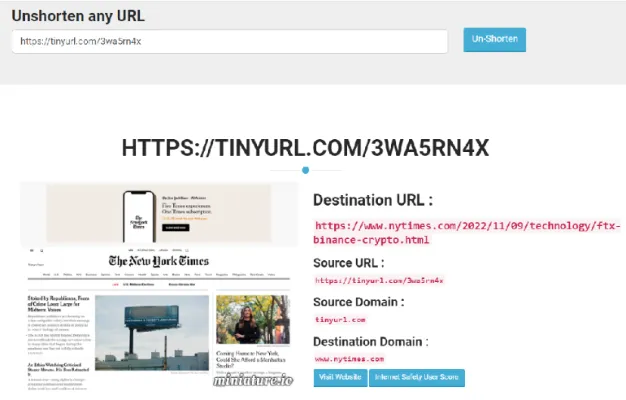
When using UnShorten.me, you can have a big snapshot of the destination URL homepage, the destination domain and, of course, the actual destination URL.
The snapshot helps get a glimpse of the website you intend to click on and is clear enough to read some of the content there.
The site supports revealing URL links from URL shorteners such as FB.me (Facebook), t.co (Twitter), bit.ly, TinyURL, ow.ly and others.
You can even use their API to un-shorten various URLs in XML, JSON or simple RAW format.
2. Link UnShortener
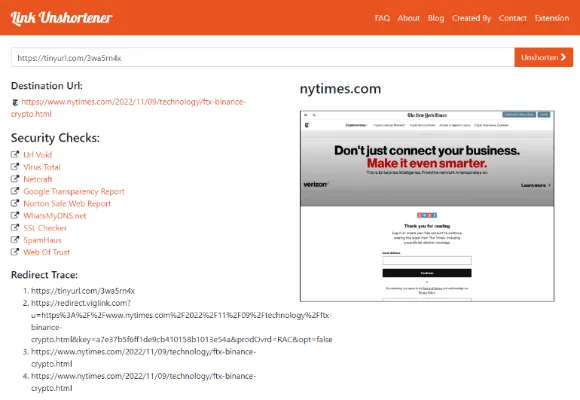
Not only does LinkUnShortener shows you the destination URL, but you can also check if the destination URL is safe to visit through its security checks.
When you expand the URL, you will get the following details;
- The site info – typically the title of the page (if any)
- Domain Info – WHOIS information such as the owner of the domain, the domain registrar, the creation and the expiration of the domain name
- Security Checks – Check the reputation and security of the destination URL
There are links to VirusTotal, SSL Checker, Web of Trust and many others for security checks that you can use to check destination URLs’ safety and security.
3. CheckShortURL
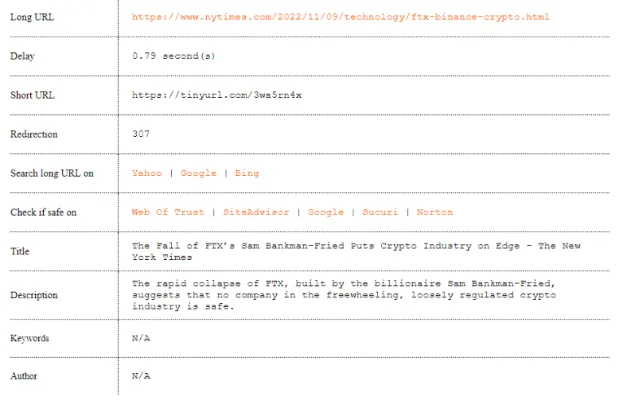
CheckShortURL provides a screenshot of the destination URL page, the actual URL and the followingvaluablel details;
- Title of the page
- Description of the page (as per shown on search engines)
- Author of the page
- Security checks on Web of Trust, SiteAdvisor, Norton and others.
sdfdsfsdf
4. URL Expander
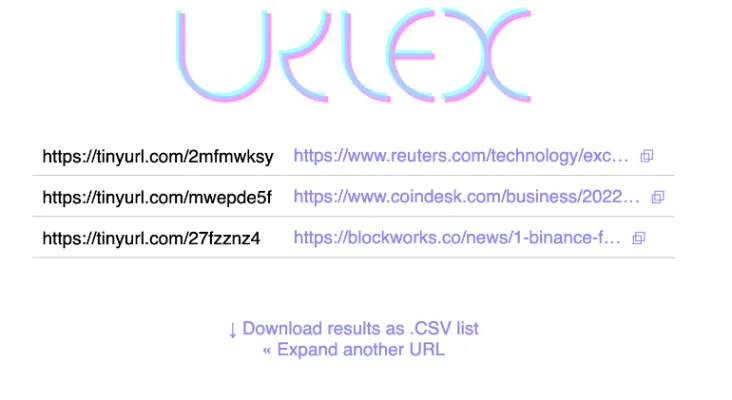
URL Expander is useful when you have a batch of URL link shorteners to un-shorten.
You can instantly input a batch of URLs (limited to 100 requests per day) and see the page’s destination URLs (results), or you can download the results as a CSV file format.
To go over 100 requests, you will have to use the paid version. API access is also available for paid users.
URL Expander supports almost all URL shortening services: t.co, bit.ly, amzn.to, tinyurl.com, ow.ly, youtu.be and many more.
5. WhereGoes
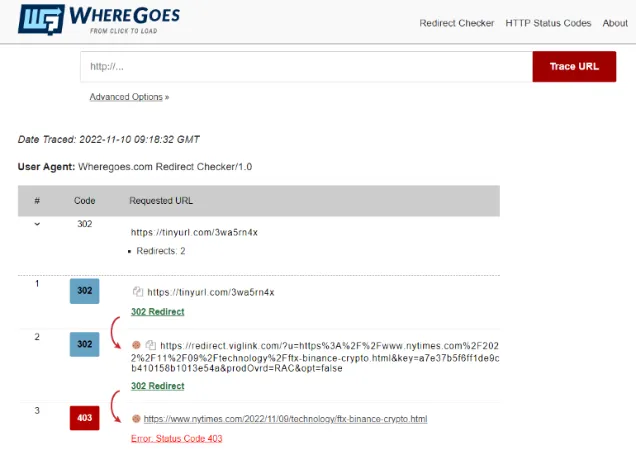
WhereGoes provides the free service using a URL Redirect Checker that follows the path of a URL link shortener to enable troubleshooting of link issues and perform internet marketing intelligence.
Besides revealing and showing you the destination URL, you can see all the links being redirected through, for example, PHP redirects, htaccess redirects, NGINX redirects and JavaScript redirects, before reaching the destination URL.
6. UnShorten.It
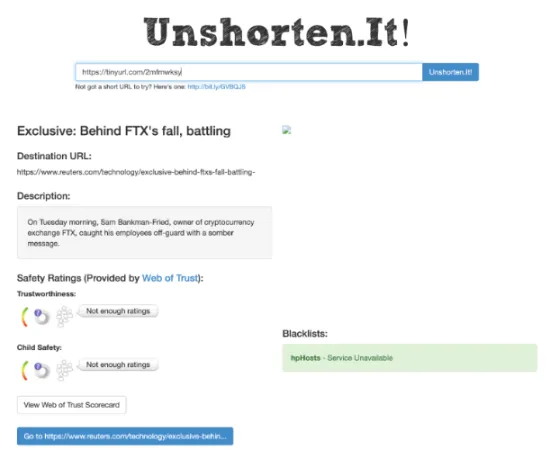
UnShorten.It is a straightforward free online service that reveals andun-shortensn the URL link shorteners you have by showing you the destination URL and providing you with safety ratings on the URL page.
You can get the safety ratings in terms of Trustworthiness and Child Safety. This is provided by the Web of Trust community.
7. Preview Mode
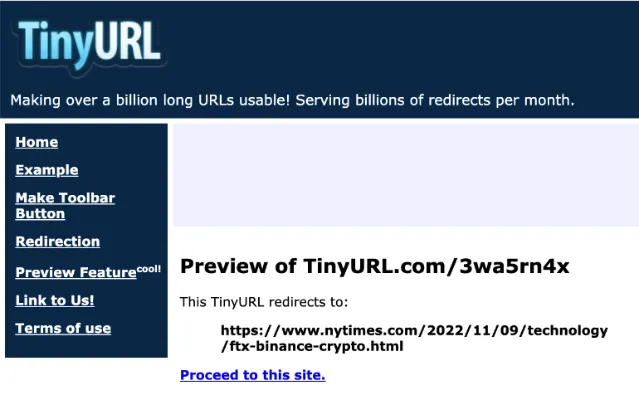
Some URL shorteners come with a built-in preview feature that gives users a sneak preview of the actual URL before clicking on it.
For TinyURL, you can add the word “preview.” in front. See the example below.
https://tinyurl.com/3wa5rn4x
https://preview.tinyurl.com/3wa5rn4xFor Bitly, you can add the plus “+” sign at the end of the URL. See the example below.
bit.ly/2xTleYF
bit.ly/2xTleYF+



![[7 Ways] You May Not Have a Proper App for Viewing this Content](https://www.ticktechtold.com/wp-content/uploads/2023/02/Featured_error-message-you-may-not-have-a-proper-app-for-viewing-this-content-android-whatsapp.webp)
![7 Ways to FIX Telegram Banned Number [Recover Account Unban]](https://www.ticktechtold.com/wp-content/uploads/2023/03/Featured_fix-recover-telegram-this-phone-number-is-banned.webp)



