In an age where online privacy is a treasured commodity, the ability to use Telegram without using your own phone number has gained increasing interest.
While Telegram has made waves for its emphasis on end-to-end encryption and user privacy, there are instances where you might not want to use your personal SIM number.
Perhaps you’re seeking additional layers of anonymity or a business owner looking to separate your professional and personal lives.
This comprehensive guide will delve into the methods of registering for a new Telegram account without the need to use your own personal mobile number.
From understanding Telegram’s existing privacy features to step-by-step guides on alternative methods for account creation, this post has got you covered.
How to Register Telegram Without Using Your Own SIM Phone Number
Here are the three (3) proven methods you can use to sign up for a new Telegram account, without using your personal number.
Method 1: Use a Virtual Phone Number
You will be getting a virtual mobile number to register and activate WhatsApp.
You must install a secondary phone app on your mobile device and choose your temporary number from the available countries.
Here are some of the reliable virtual number apps you can consider;
Hushed
You can use Hushed to receive SMS verification codes (OTP), make calls, have custom voicemail greetings, call forwarding, and many other features.
You can get a single mobile number for as low as $1.99 for a limited number of days (e.g., 7 days)
- Install the Hushed app on your mobile phone.
- Choose the country of the mobile number you want, e.g., from Canada or the U.K.
- Every purchased mobile number is renewable before the expiry date.
Numero eSIM
Numero eSIM acts as a secondary mobile number for users to make cheap calls with the ability to send and receive SMS messages. In addition, you can use it to get SMS verification codes for WhatsApp.
Users receive free incoming calls anywhere when using Numero eSIM.
You can choose virtual numbers from over 80+ countries and over 4000+ cities.
- Make calls and receive SMS messages.
- International WiFi calling at local rates with Local calling plans.
- Voicemail and Call forwarding features
- Privacy Caller-ID (hide your number) for local and international calls
Method 2: Receive SMS Code Online

Some websites offer ready-made virtual phone numbers so users can receive SMS messages and OTP codes by simply visiting their websites.
Below are some trusted websites where you can receive SMS messages and OTPs.
- Quackr (free)
- AnonymSMS (free)
- OnlineSIM (Free to try, rent a virtual number per day)
- TextMagic (Free to try, free incoming SMS, pay for only outgoing SMS)
Please note that mobile numbers on free sites usually run out quickly, and these sites do not offer new numbers frequently.
A more reliable method is to use a paid service. For example, TextMagic and OnlineSIM provide a dedicated virtual phone number for your SMS needs.
Keep in mind that WhatsApp may ask its users to verify their mobile numbers from time to time. As a result, consider renewing these virtual numbers if you intend to use the Whatsapp account for the long term.
Method 3. Use Voicemail
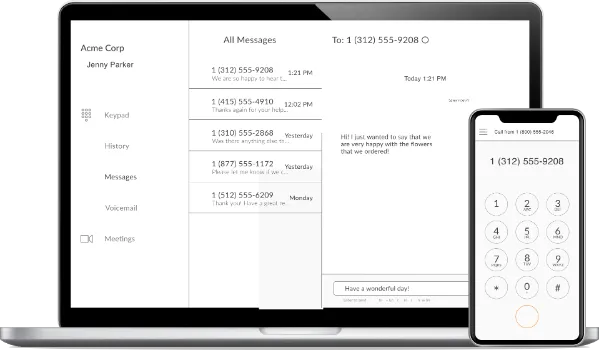
During registration, you provide Telegram with a virtual mobile number from Talkroute.
When asked to verify and enter the 5-digit SMS verification code, please select the option <Call me>.
WhatsApp will attempt to call you on the Talkroute number you provided.
You can either;
- Pick up the phone call and listen to the verification code or,
- Telegram’s automated system will leave you a voicemail with your code on it after the 5-minute countdown.
Talkroute is a virtual phone system suitable for businesses and individuals who are always on the move.
Users can work using their desktop computers, web browsers, and mobile devices to make & receive calls, manage SMS texts, and respond to voicemail messages.
Alternatively, if you can use a landline number or use a payphone if you know the number, you can provide that to Telegram and choose the <Call me> option to listen to the verification code.
Additional Privacy Protection
This is recommended after you successfully register our new Telegram account using any proven methods stated above.
The main purpose here is to change your IP address (whenever you are using Telegram) and make Telegram think you come from a different country.
Due to certain geographical restrictions, you may encounter content censorship in the country in which you are residing. The only solution is to bypass these restrictions is to use a reliable VPN service.
To change your IP address, you need to install a reliable VPN app that allows you to choose several countries and server locations.
Choose the following reliable VPN services;
- NordVPN (Has the most number of servers, over 5000+, in 60 countries to choose from. Uses a unique Onion Over VPN feature to mask your online traffic for maximum anonymity.)
- Surfshark VPN (One of the few providers that allow unlimited device connections with just a single subscription. You can connect all your devices with no logs policy)
- IPVanish (Supports all platforms, routers and TV. Uses SOCKS5 web proxy feature for faster anonymous connection speed)
You can also use these VPNs to bypass the Great Firewall of China when travelling to Mainland China and bypass YouTube’s restricted content blocking.
Frequently Asked Questions (FAQ)
Before we wrap this up, let’s tackle some burning questions you might still have.
Q1: Is it Safe to Use a Virtual Phone Number for Telegram?
Using a virtual phone number for Telegram can be a safe option if you choose a reputable service. Remember, not all virtual phone numbers are created equal, so do your homework.
Go for Hushed and Numero if you want a fuss-free, reliable solution.
Q2: Can Telegram Ban Me for Using a Physical Disposable SIM Card?
Telegram might frown upon it but is unlikely to ban you outright unless you’re involved in some shady business. Stick to the rules, and you’re likely good to go.
Can I use Telegram with a different number? Absolutely, you can use a virtual number. We’ve covered that, so feel free to backtrack if you need a refresher.
Conclusion
We’ve delved into the ins and outs of using Telegram without having to give away your personal phone number.
We’ve walked you through methods like using virtual phone numbers and online SMS services, ensuring that your identity remains secret while using Telegram.
In today’s digital age, privacy is more important than ever, and Telegram offers you the perfect platform to chat freely without the fear of compromise.
By opting for a virtual number, you can keep your actual phone number off the grid while enjoying all the perks of this incredible messaging platform.
Whether you’re a privacy hawk or just someone who wants a separate Telegram account for different parts of your life, you have options.

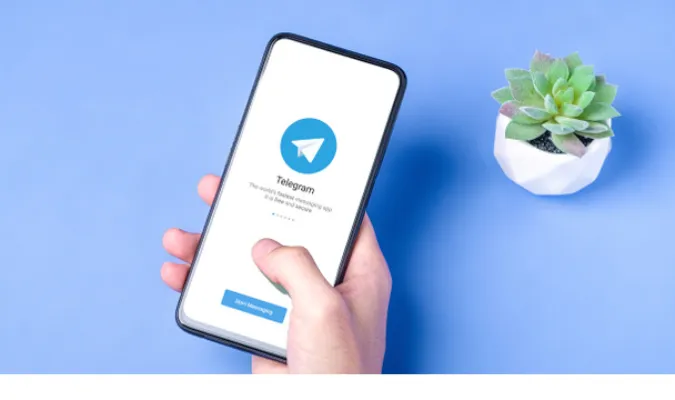


![[7 Ways] You May Not Have a Proper App for Viewing this Content](https://www.ticktechtold.com/wp-content/uploads/2023/02/Featured_error-message-you-may-not-have-a-proper-app-for-viewing-this-content-android-whatsapp.webp)
![7 Ways to FIX Telegram Banned Number [Recover Account Unban]](https://www.ticktechtold.com/wp-content/uploads/2023/03/Featured_fix-recover-telegram-this-phone-number-is-banned.webp)



