WhatsApp is one of the most popular instant messaging platforms millions of mobile users worldwide use.
It is an essential part of daily communication as it enables text messages, voice calls, and video calls between users.
Sometimes you need to know if someone has a WhatsApp account to connect with them on the app. Or you may want to find out discreetly without the person knowing (e.g., the status message and profile picture used)
How can I check if a phone number is valid on WhatsApp?
This article will list how to check if a phone number is valid on WhatsApp.
How to Check Whether a Phone Number Has a WhatsApp Account Or Not
Here are the three (3) ways to do so.
Method 1. Using WhatsApp URL address
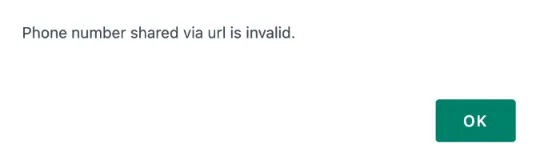
This is a quick method to determine whether a phone number is associated with a WhatsApp account.
Enter the phone number at the end of this URL below.
For example, if you are checking on a US number “+1878205-0088“
https://wa.me/+1987654321In the example above, +1 is the US country code, 878 is the area code, followed by the phone number.
Copy and paste the URL onto the web browser of your mobile phone (where WhatsApp is installed) or laptop (if you are using WhatsApp Web).
When you encounter an error message that says, “Phone number shared via URL is invalid,” this means the phone number does not have a WhatsApp account.
Method 2. Add Number to Contacts
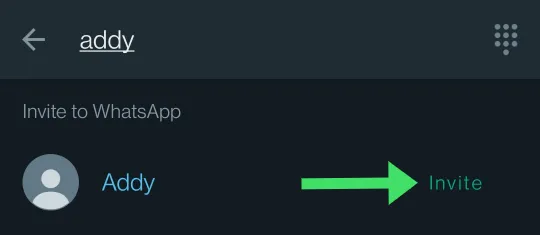
One quick checking method is manually adding the phone number to your contact lists.
After that, check that number on WhatsApp;
- Open WhatsApp and click the <Select contact> button in the bottom-right corner.
- Search for the contact name you added using the magnifying glass icon on the top-right.
- When you see the contact name next to the <Invite> link, this means the number is currently not registered with WhatsApp.
In short, the contact does not have a WhatsApp account.
If you wish to do so, clicking on the <Invite> link will allow you to send the person a WhatsApp invitation message via SMS.
Method 3. Install the Check Number WA app
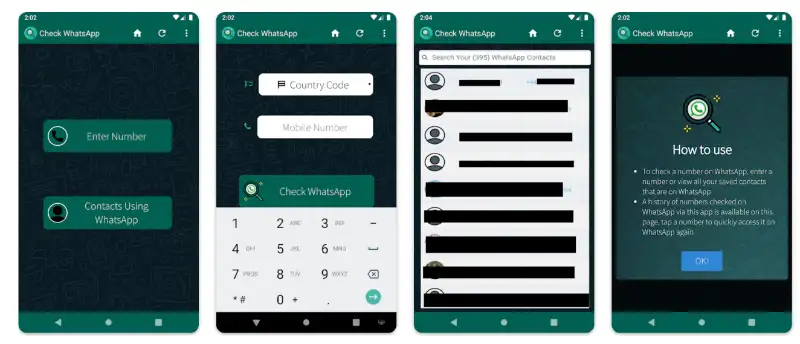
Check Number WA (for WhatsApp) is a simple Android app that checks if a particular number is using WhatsApp by validating the number.
Select the country and provide the phone number for this app to work.
Users can view the WhatsApp profile conveniently if the account is registered and made visible.
Method 4. Use WaTools (online)
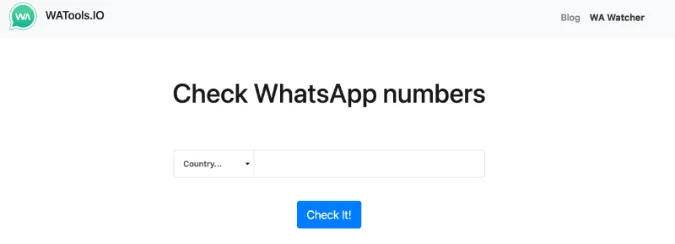
WaTools is an online free lookup service that is simple to use and will show you if the status of the WhatsApp number is registered or not.
You must choose the country code, type in the mobile number on the webpage, and click the <Check online status> button.
Method 5. Use Chrome Extension
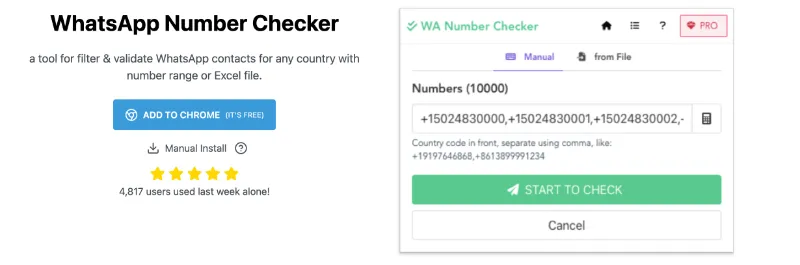
WhatsApp Number Checker is a free Chrome web browser extension that you can install and use as a tool for filtering & validating WhatsApp contacts from any country.
Some of the lookup features you can use are;
- Free users can check up to ten (10) numbers a day.
- Validate bulk lists of numbers
- Validate any number from any country

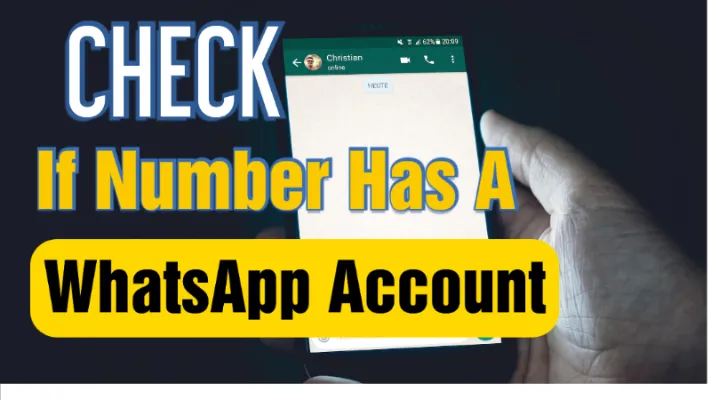


![[7 Ways] You May Not Have a Proper App for Viewing this Content](https://www.ticktechtold.com/wp-content/uploads/2023/02/Featured_error-message-you-may-not-have-a-proper-app-for-viewing-this-content-android-whatsapp.webp)
![7 Ways to FIX Telegram Banned Number [Recover Account Unban]](https://www.ticktechtold.com/wp-content/uploads/2023/03/Featured_fix-recover-telegram-this-phone-number-is-banned.webp)



