You can use your Macbook to scan and read QR codes as our mobile phones do. In addition, you can install specific macOS applications to use Mac’s built-in webcam camera to capture and scan QR codes and display the contents.
What is a QR code?
A QR Code is a matrix code, also known as a two-dimensional bar code, developed in 1994 by the Japanese company Denso-Wave.
Because the creators intended for the code’s contents to be decoded rapidly, the name “QR” is derived from “Quick Response.” However, QR Codes are now utilized in a much broader context, such as concealing website URLs, email addresses and many more.
How to Scan and Read QR Codes using a Macbook?
Here are the five (5) ways to do so.
1. QR Journal
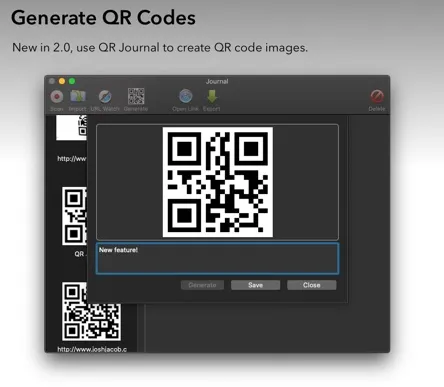
QR Journal is a free tool that lets users scan their QR code images (e.g. from emails) and visit the website using their web browser.
If your computer has an iSight-compatible camera, it can also read the QR code. Just bring the QR code to the front camera of your Macbook for it to scan.
Some of the features include;
- Importing of files/images to scan and read
- Generating of own QR codes
- Support for AppleScript to start scanning and triggering after a code has been scanned
2. QR Reader Mac
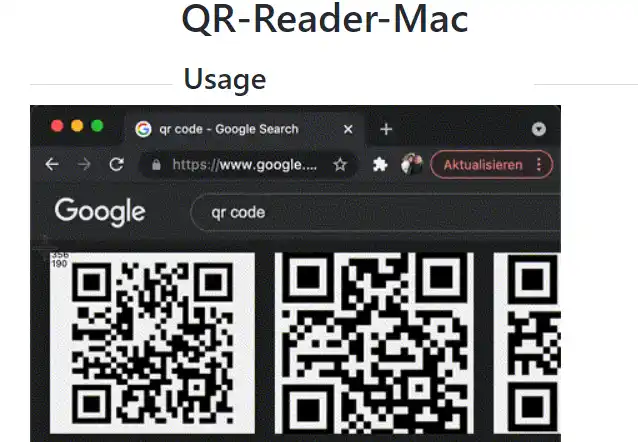
QR Reader Mac is an Applescript that reads QR codes from the computer screen, extracts the URLs, and automatically opens them in your web browser.
It is hosted as a Github project and recently has Apple M1 chip support for newer Macbooks.
Prerequisites: You need to install the open-source bar code reader script called ZBar. You can install it with the following;
brew install zbar
Go to the GitHub page, select <Code>, and click <Download ZIP>. Once downloaded, double-click to install.
Now all you need to do is to use your mouse to select the shape of the QR code you want to scan, and your web browser will open the URL site.
3. Code Reader – QR Scanner
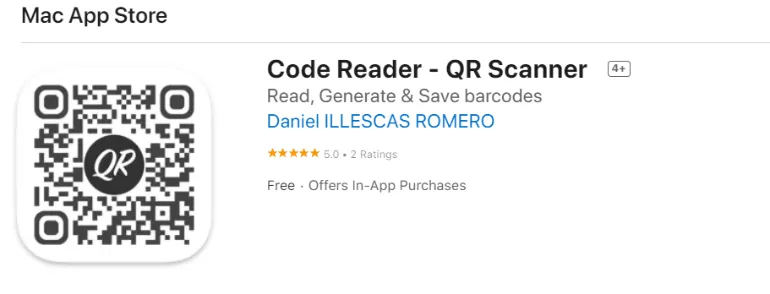
Code Reader can be found in the Apple App Store, and it is used to scan, generate and share QR codes with anyone.
It can scan codes with encoded text, links, contacts, emails, locations, etc.
When scanning QR codes using this app, web browsers will automatically open if it is a URL link. If it is an email address, it will open your email client, allowing you to send an email quickly.
Some of the app’s features include;
- Read, display, and save multiple codes at the same time
- Option to always use HTTPS to avoid insecure websites
- Generate colored barcodes
- Read QR codes using image files
4. QuickMark – QR Code Reader
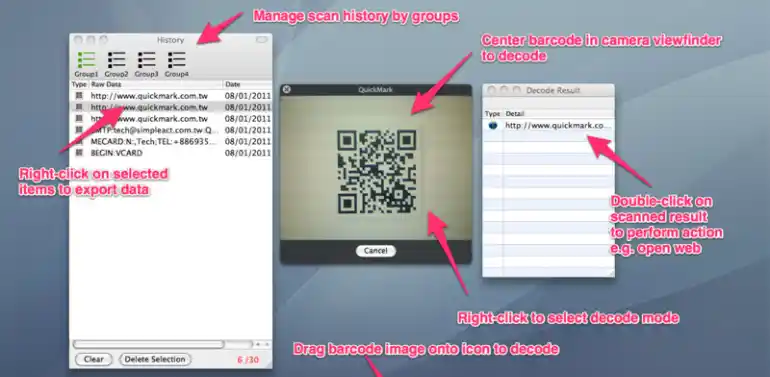
QuickMark is a Mac-based barcode reader that lets you automatically scan and generate Quick Code, QR Code, and Data Matrix barcode formats.
Some of the main features include;
- Scanning barcodes and QR codes using the built-in webcam
- Decoding of 2D barcodes on the screen with Transparent Mode
- Decoding 2D barcodes from files or using drag-and-drop
- Create your own 2D barcodes
- Supports Structured Append QR Codes
5. QR Code Decoder – [Online]
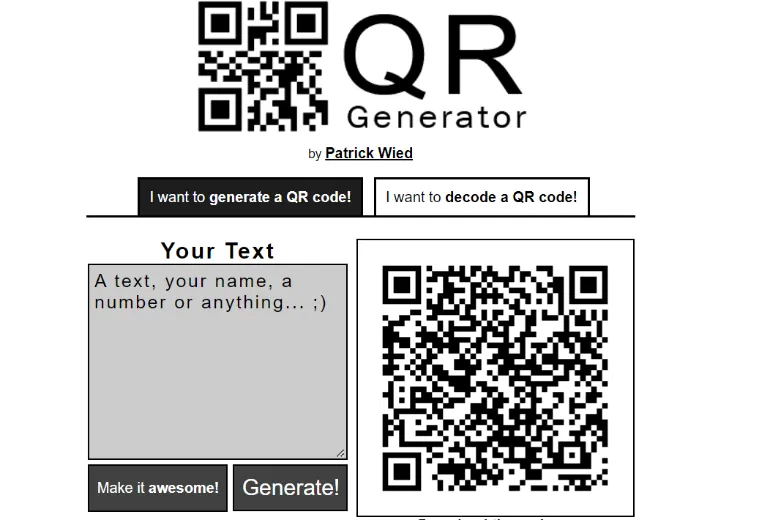
This is an online QR code decoder and generating service. All you need to do is upload your QR code image file online, which will automatically show you the text data within the code.
You can also use this service to generate your own QR code. Again, this is no need for any web browser plugins or extensions.
Write your own text and click <Generate>. Your personalized QR code image will be shown on the right, and you can right-click to save the image.

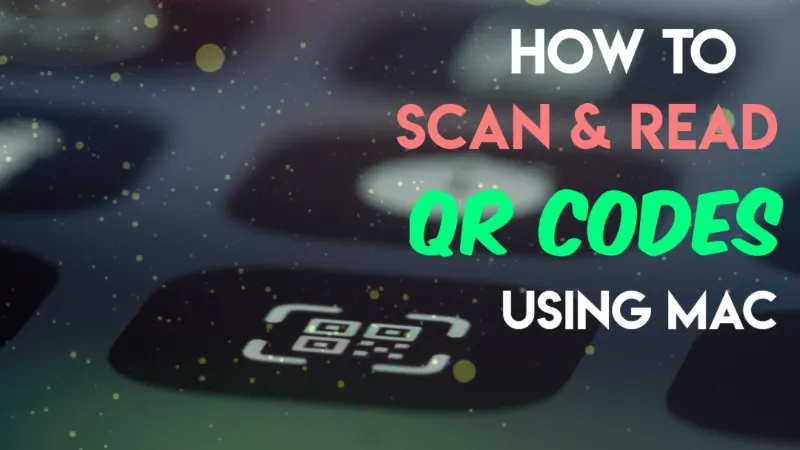


![[7 Ways] You May Not Have a Proper App for Viewing this Content](https://www.ticktechtold.com/wp-content/uploads/2023/02/Featured_error-message-you-may-not-have-a-proper-app-for-viewing-this-content-android-whatsapp.webp)
![7 Ways to FIX Telegram Banned Number [Recover Account Unban]](https://www.ticktechtold.com/wp-content/uploads/2023/03/Featured_fix-recover-telegram-this-phone-number-is-banned.webp)



